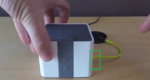You might want to hear songs across the different rooms in your home. This is possible with the setup of the multi room sound system. The process is simple with minimal requirements. You need to foremost decide on the prominent places across the rooms where you need the maximum sound. You can also set up the multi-room sound system in your office. Here is how you can set up your own multi-room sound system.
‘Step 1’
‘Decide on the number of speakers’
Foremost, ‘Decide on the number of the speakers’ you would require across all the rooms. You need to decide the number keeping in mind the area of the rooms and your sound requirements.
‘Step 2’
‘Place the speakers near the ceiling wall’
Now, ‘Place the speakers near the ceiling wall’ in the major places of the room where you need the sound to be at maximum. Make sure there’s enough space near the speakers for the wiring connection to be made as shown in the below image.
‘Step 3’
Connect the stereo cable to the port ‘
Now, you need to ‘Connect the 3.5mm small stereo cable’ to the port on the Chromecast audio as shown in the below image. Make sure it is connected well by firmly pressing it again
‘Step 4’
‘Connect the USB cable to the other port’
Now, you need to ‘Connect the USB cable’ to the USB port present on the other side of the Chromecast audio as shown in the image. Ensure that both the cables are connected well.
‘Step 5’
‘Connect the end of the stereo cable to the main sound output device’
As shown in the below image, ‘Connect the other end of the stereo cable’ to the main speaker device.
‘Step 6’
‘The light on the Chromecast flashes’
Now, after the connection, you will notice the ‘Light to flash on the Chromecast audio’ . You can additional have the app downloaded for this to monitor the different speaker levels across the various rooms and also customize based on your desires.
‘Here is how you can set up the multi room sound system easily by following the above set of steps carefully’