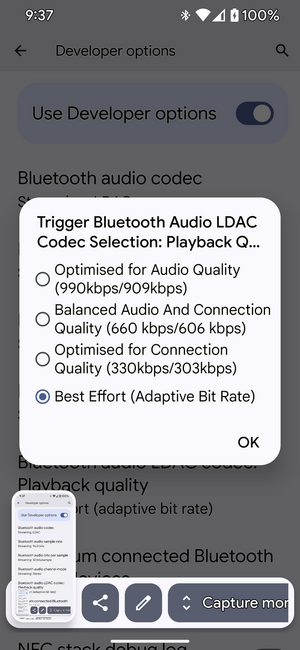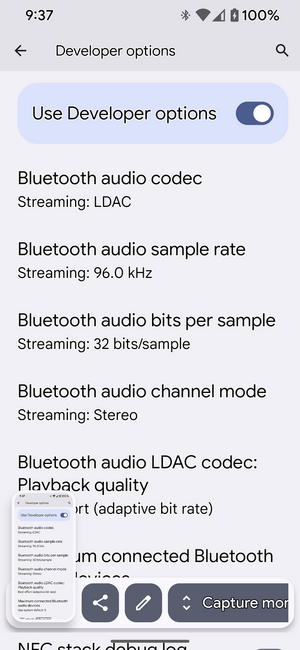In another thread I talked about (bluetooth) LDAC and how good it sounded...
...well, today I compared it to bluetooth AAC and the latter sounded MUCH better than LDAC.
Seems I relied on numbers too much (the LDAC sends at 990 kbps while AAC reaches 320 at most).
Lesson learned: Always compare and never trust the theory (in theory LDAC should be better and you can find this on HiFi sites all over the internet).
Both my husband and I did the comparison, with a Denon Ceol N12 as well as with a Luxman amp. The Denon was connected optically to an Auris BluMe Pro, the Luxman was connected the analogue way. The phone used was a Samsung A32.
My husband is a musician by profession, so his ears are trained.
Even I - with untrained ears - could hear the remarkable difference between the two codecs.
...well, today I compared it to bluetooth AAC and the latter sounded MUCH better than LDAC.
Seems I relied on numbers too much (the LDAC sends at 990 kbps while AAC reaches 320 at most).
Lesson learned: Always compare and never trust the theory (in theory LDAC should be better and you can find this on HiFi sites all over the internet).
Both my husband and I did the comparison, with a Denon Ceol N12 as well as with a Luxman amp. The Denon was connected optically to an Auris BluMe Pro, the Luxman was connected the analogue way. The phone used was a Samsung A32.
My husband is a musician by profession, so his ears are trained.
Even I - with untrained ears - could hear the remarkable difference between the two codecs.